While users are doing searches online, you'd better pay special attention on the suspicious links, adult information or spam email attachment since these are always the ways for the FBI REloadit Pack virus intruding into computer furtively. Anyway, try to be as cautious as possible so that to keep away from the hazardous program.
Occasionally, if computer has been invaded by the virus, screen will be totally locked down by the full-screen interface which seems to be from the Federal Bureau of Investigation. It is indicated that your PC is blocked due to the illegal use and distribution of copyrighted content or pornographic materials. According to the laws, you will be asked for a fine of $300 to release from the prosecution and unlock your PC. To make it more realistic, it is able to change the image into different versions according to the local states.
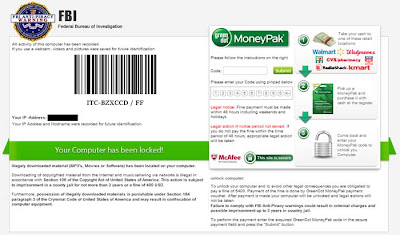
Take a Look at the Warning That Displayed by FBI REloadit Pack
"The FBI Federal Bureau of Investigation
All Activities of this computer has been recorded. All your files are encrypted. Don’t try to unlock your computer!
Your PC is blocked due to at least one of the reasons specified below.
Copyright and Related Rights law (Video, Music, Software) and illegally using and distributing copyrighted content, thus infringing Article I, Section B, Clause 8, also known as the Copyright of the Criminal Code of the United States of America.
Article 202 of the criminal provides for deprivation of liberty for two or twelve yours.
Illegal access has been initiated from your PC without your knowledge or consent, your PC may be infected by malware, thus you are violating the law On Neglectful Use of personal Computer. Article 210 of the Criminal Code provides for a fine of up to $100,000 and/or a deprivation of liberty for four to nine years.
Pursuant to the amendment to the Criminal of United States of America of May 28,2011, this law infringement (if it is not repeated – first time) may be considered as conditional in case you pay the fine to the state.
Fines may only be paid within 24 hours after the infringement. As soon as 24 hours elapse, the possibility to pay the fine expires, and a criminal case is initiated against you automatically within the next 24 hours!
To unlock the computer, you must pay the fine through REloadit Pack of $300.
To unlock your computer locked by the United States Cyber Security REloadit Pack fine Virus and to avoid other legal consequences, you are obligated to pay a release fee of $300. Payable through REloadit Pack via Walmart Card or Kmart Card etc. After successful payment, your computer will automatically unlock."
Effective Way to Get Rid of FBI REloadit Virus
A: Manual Removal Guide
Step 1. Restart your computer into safe mode with networking by pressing F8 key constantly before the Windows starts to launch.

%AllUsersProfile%\{random}
C:\WINDOWS\System64/32\svchost.exe
%AllUsersProfile%\Application Data\.dll
%AllUsersProfile%\Application Data\.exe
Step 3. Press Ctrl+Alt+Del keys together to open the Windows Task Manager to stop the processes related to FBI REloadit.
[random name].exe

Step 4. Show up Folder Options from Control Panel. Check the box of "Show hidden files and folder" and uncheck "Hide protected operating system files (Recommended)", then click "OK".

HKEY_LOCAL_MACHINE\SOFTWARE\Microsoft\Windows NT\CurrentVersion\Winlogon\[random]
HKEY_LOCAL_MACHINE\SOFTWARE\Microsoft\Windows\CurrentVersion\policies\Explorer\Run\[random]
HKEY_USERS\.DEFAULT\Software\Microsoft\Windows\CurrentVersion\Internet Settings\[random]
HKEY_LOCAL_MACHINE\SYSTEM\ControlSet001\Services\svflooje\Enum\[random]

B: Automatic Removal Guide
Step 1. Download SpyHunter, then double click on it to install it.
 Step 2. Tick mark on Quick Scan then click on Scan Computer Now!
Step 2. Tick mark on Quick Scan then click on Scan Computer Now!
 Step 3. When the scan done, click on Fix Threats.
Step 3. When the scan done, click on Fix Threats.

Friendly Reminded:
For the people who are not familiar with computer knowledge, the automatic removal is much more easier than the manual one. It is recommended to use SpyHunter when you face any malicious virus, it will remove it completely. Click here to download SpyHunter freely.



Friendly Reminded:
For the people who are not familiar with computer knowledge, the automatic removal is much more easier than the manual one. It is recommended to use SpyHunter when you face any malicious virus, it will remove it completely. Click here to download SpyHunter freely.

No comments:
Post a Comment