Windows Cleaning Toolkit is a fake anti-spyware application that is created by cybercrooks to intimidate victimized PC users into believing their computers have been affected by numerous security infections. It attempts to convince attacked PC users to buy the so-called full version of scareware. The full edition of Windows Cleaning Toolkit will not protect the PC from real malware threats because this security software is a security threat itself. Although the name and interface of Windows Cleaning Toolkit may sound and look reliable, this software will not keep the computer safe and repair PC problems. As a tricky malware, it is distributed by a Trojan that is downloaded from malicious websites or spam email attachments. Trojans use security holes and system vulnerabilities to enter the vulnerable computer. This type rogue ware attempts to persuade victims to spend money on rogueware and gain credit card information to extort money. After installation, Windows Cleaning Toolkit will launch fictitious system scans and display false pop-up warning messages. It also creates bogus PC scan results to intimidate the target computer owner into thinking the PC is corrupted by malware. So, for the safety of computer, it is recommended to remove Windows Cleaning Toolkit as quickly as when you find it on your computer.
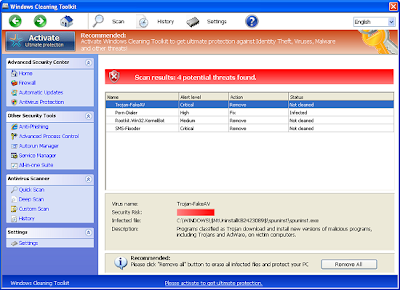
Dangers of Windows Cleaning Toolkit infection
1. It downloads and installs rogue software without your permission.
2. It disables executable applications and antivirus on your computer.
3. It gives fake warnings to mislead you to pay for it.
4. It blocks opening legitimate websites but its purchase page.
5. It causes your computer slowing down and even crashing from time to time.
Windows Cleaning Toolkit step-by-step removal instructions
A: Manual Removal Instruction
Step 1. Boot your computer into safe mode with networking by restarting your computer and keeping pressing F8 key until Windows Advanced Options menu shows up, then using arrow key to select “Safe Mode with Networking” from the list and press ENTER to get into that mode.
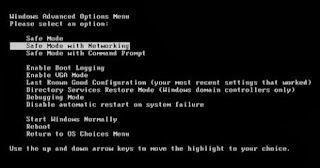
Step 2. Open your Task Manger by pressing Ctrl+Alt+Delete keys and end the processes of Windows Cleaning Toolkit:
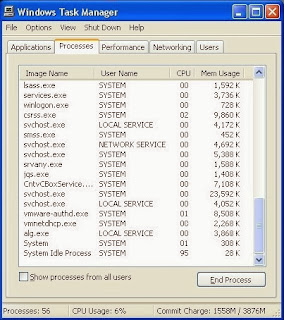
Step 3. The associated files to be removed in folders on Local Disk (note: new files are still created each month so far):

%AppData%\Protector-[rnd].exe %AppData%\Inspector-[rnd].exe %AppData%\vsdsrv32.exe
Step 4. Open your Registry Editor and then find out the registry entries of Windows Cleaning Toolkit virus to remove them (note: new registry entries are still made every month so far):
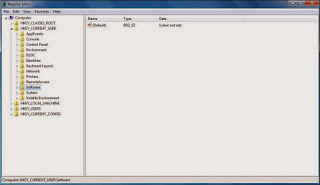
HKEY_CURRENT_USER\SOFTWARE\Microsoft\Windows\CurrentVersion\Run\[random].exe HKEY_LOCAL_MACHINE\SOFTWARE\ ransom virus name HKEY_CURRENT_USER \Software\Microsoft\Windows\CurrentVersion\Policies\System ‘DisableRegistryTools’ = 0
Step 1. Install SpyHunter
1) Freely download SpyHunter here.
2) Double click on it to install SpyHunter.


1) Open SpyHunter and click Scan Computer Now! to start scan your computer.


Video guide for manually removing Windows Cleaning Toolkit
Notice: Using reliable anti-malicious software is the most efficient way for the victims who have a little knowledge about computer or are afraid of using manual removals to remove Windows Cleaning Toolkit. SpyHunter can help you remove it automatically. Therefore, just run a scan of SpyHunter and it will help you to solve all the problems efficiently and permanently.


No comments:
Post a Comment