A program called Win 7 Protection 2014 runs out of control in your computer? Are you familiar with it? Do you remember whether you install it or not? If not, how does it get into your computer? It reports many security alerts while the other antivirus program in your computer does not? You are required to pay to get its registered version? How to eliminate this unwanted thing from the computer?
More Details about Win 7 Protection 2014
Win 7 Protection 2014 is identified as a rogue antivirus program which cheats its users to pay for its registered version by reporting large amounts of security alerts while the other antivirus program in the computer does not. Though it pretends to be a friendly and useful computer protection tool, in fact it is a potentially unwanted program designed by cyber criminals that has a strong ability to disorder computer settings and finally crash it down. Computers running Windows 7 operating system are the main targets of the program attack. This rogueware usually makes its installation on your computer via downloading free applications, visiting unknown websites, opening malicious links, or clicking intrusive ads on the Internet.
Once installed, it can automatically operate as well as your computer operating system without asking for any approval. With an appearance looking like a legitimate antivirus program, it makes many people think that it is really a professional and helpful antivirus program so as to let them pay for its registered version. Moreover, when you fix its reported threats, you may delete some important system files or program files as well. Thus, your computer will run in disorder and some normal programs cannot be opened anymore. Furthermore, it can detect and make use of your computer security loopholes to download more malicious and aggressive infections like Trojan, worms, spyware or malware to your computer. Any clicking is activating and installing them on your computer. Gradually, you will find that your computer is in poor performance such as running in a slow speed, taking a long time to turn on or shut down and even frequently getting the blue or black screen of death.
In a word, this Win 7 Protection 2014 is a rogue program. You should eliminate Win 7 Protection 2014 as soon as possible once you find it before it does great damage to your computer operating system.
Win 7 Protection 2014 Removal Instructions
Manual Removal Guide:
2. Click Start > Control Panel > Uninstall a program. Find Win 7 Protection 2014 and uninstall it.
%UserProfile%\Programs\AppData\[Random Charateristc].exe
%UserProfile%\Programs\Temp\[Random Charateristc].dll
%UserProfile%\Programs\AppData\roaming\[Random Charateristc].dll
4. Delete associated registry entries.
Hit Win+R keys and then type regedit in Run box and click on OK to open Registry Editor.
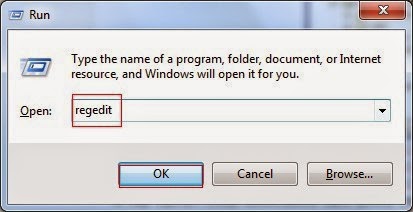
When the Registry Editor shows, find out and delete the below files.
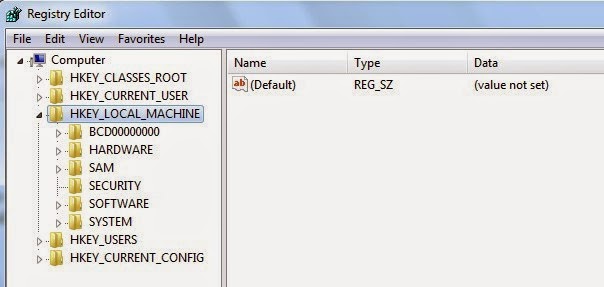
HKEY_LOCAL_MACHINE\Software\Microsoft\Windows\CurrentVersion\Run""= "%AppData%\.exe"
HKEY_CURRENT_USER\Software\Microsoft\Windows\CurrentVersion\Policies\Associations "LowRiskFileTypes"="random;"
5. Reboot your computer to take effect.
Warm Reminded:
Firstly, when you apply this manual removal guide, you need to be very careful about each step. One mistake would delete the important system file. Secondly, please backup your system files before applying this manual removal guide.
Automatic Removal Guide:
2. Double click on SpyHunter-Installer.exe to install it.



Warm Reminded:
Due to the manual removal method is complicate, it is recommended to apply the automatic one. Just scan your computer with SpyHunter and it will help you eliminate Win 7 Protection 2014 and other threats for good.


No comments:
Post a Comment