Details about Vosteran.com
Vosteran.com is classified as a browser hijacker which is able to redirect you to the secondary search results provided by Yahoo Search. Usually this browser hijacker comes into your computer via being bundled with free software, visiting intrusive websites, opening suspicious links, or clicking malicious pop-up ads.
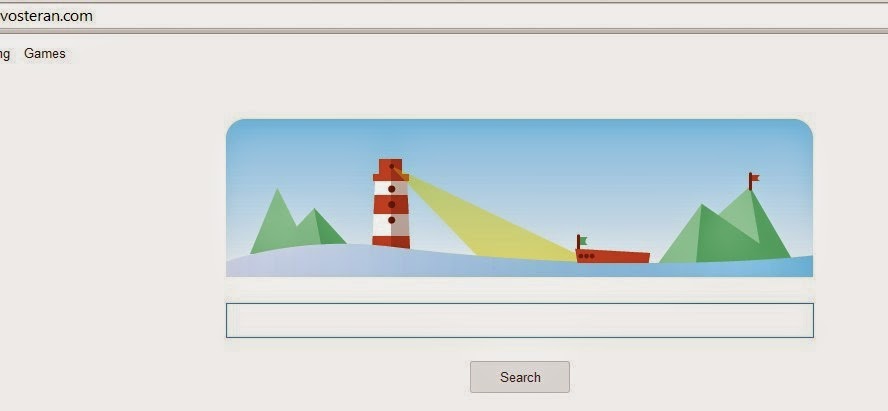
While being infected by this browser hijacker, it can modify the settings of all your most used web browsers like Internet Explorer, Google Chrome and Mozilla Firefox. To be specific, your web browser default home page is displaced by Vosteran.com, your web browser search engine is changed, and the Vosteran.com website address is added to your favorites. Thus it is easier to track your browsing history and collect your information for evil usages.
As soon as you open your web browser, this browser hijacker will redirect you to the pesky Vosteran.com website and provide you with the secondary search results provided by Yahoo. At the same time, it will generate numerous advertisements according to your browsing history and display them in all forms to disturb you. Those ads vary from fake update messages, recommended software downloads, great deals, coupons and discounts. If you are attracted by those ads and click any of them, you may be redirected to some irrelevant websites and download more dangerous malware and other infections to your computer because some of those ads contain malicious infections such as spyware, ransomware, rogueware, Trojan horses and worms. In this situation, your computer will result in a worse condition.
In a word, this Vosteran.com is a dangerous browser hijacker which is capable of introducing large amounts of malicious infections to damage your computer. You should delete Vosteran.com browser hijacker as quickly as you can before it causes more damages.
Removal Guide for Vosteran.com
Step 1 Remove Vosteran.com through Control Panel.
Click on Start > Control Panel > Uninstall a program.
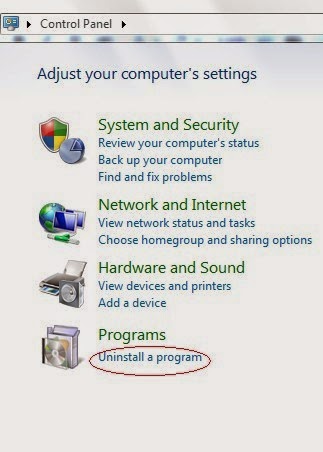
Step 2 Reset your browsers.
Internet Explorer:
Open Internet Explorer, click the Gear icon or Tools > Internet options. Here, go to the Advanced tab and click the Reset button. Go to the Reset Internet Explorer settings > Delete personal settings and click on Reset option. Finally, click Close and OK to save the changes.
Mozilla Firefox:
Open Mozilla Firefox, go to the Help section > Troubleshooting Information. Here, select Reset Firefox and click Finish.
Google Chrome:
Click the Chrome menu button, select Tools > Extensions, find unknown extension and remove them by clicking Recycle bin. Now click Settings > Show Advanced settings > Reset browser settings and click Reset.
Step 3 Restart your computer to take effect.
Step 1 Download SpyHunter-Installer.exe and double click it to install SpyHunter and finish the installation step by step.





No comments:
Post a Comment