Antivirus Security Pro is a fake antivirus program that was produced by cybercriminals with the only goal to extort money from unsuspecting computer users. When installed on the corrupted PC, it urges victimized computer users to register for an imaginary licensed version to remove supposed malware threats from the computer it allegedly finds. It uses deceptive methods to intimidate affected PC users into thinking their computers have been corrupted by various malware infections. Usually, this fake application spreads via the Internet on bogus online security websites by using Trojans. It is installed on the targeted computer without the PC user’s consent and awareness.
Antivirus Security Pro will access the vulnerable computer system before modifying PC settings and registry entries to have itself run automatically whenever the PC user starts Windows. Once initiated, Antivirus Security Pro will scan your computer without your permission and then states there are lots of unwanted threats are available in your computer. If you try to remove threats then Antivirus Security Pro give a message that you need to purchase its full program before being able to do so. However these all alerts are fake. This virus can change your browser and computer settings including Windows Task Manager and Registry Editor, etc. Antivirus Security Pro poses as a legal security tool but, in reality, it is a security threat to computers, so please ignore the all alerts and do not purchase the program. in order to protect your computer from damage, it is important to remove Antivirus Security Pro from the infected computer as soon as possible.

Potential dangers caused by Antivirus Security Pro virus
# It is a corrupt application
# It may spread via Trojans
# It asks to pay for non-functional "full version"
# This virus may display fake messages warning about computer problems
# This virus may install additional spyware to your computer
# This virus may repair its files, spread or update by itself
Remove Antivirus Security Pro as quickly as possible
Manual Removal Guide:
Step 1: Boot up the infected computer, press F8 at the very beginning, choose “Safe Mode with Networking” and press Enter to get in safe mode with networking.
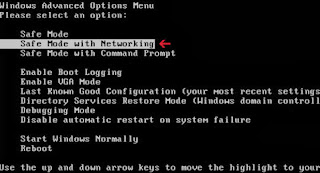
Step 2: Press Ctrl+Alt+Del keys together and stop Antivirus Security Pro processes in the Windows Task Manager.
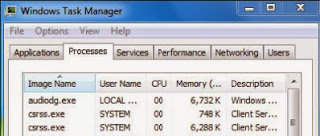
Step 3: Open Control Panel from Start menu and search for Folder Options. When Folder Options window opens, click on its View tab, tick Show hidden files and folders and non-tick Hide protected operating system files (Recommended) and then press OK.
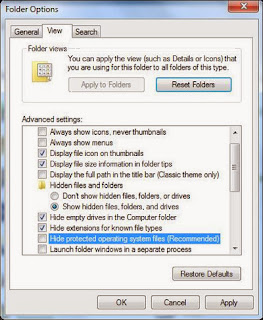
Step 4: Search for all infected files and registry entries and remove them from your computer as follows:
%AllUsersProfile%random.exe
c:Documents and SettingsAll UsersApplication Data
%Temp%random.exe
HKEY_CURRENT_USER\Software\Microsoft\Windows\CurrentVersion\Run “[random characters]”
HKEY_LOCAL_MACHINE\SOFTWARE\Microsoft\Windows\CurrentVersion\Run “[random characters]”
Step 1: Download SpyHunter freely.

Step 3: Open SpyHunter and click Scan Computer Now! to start scan your computer.

Step 4: When the scan is completed, you can see that Antivirus Security Pro and other threats are successfully detected. Then click Fix Threats button to clean your computer.

As is known to all, using reliable anti-malicious software is the most convenient and efficient way to remove computer threats away. Hence, use SpyHunter to remove this fake antivirus program automatically is recommended.


No comments:
Post a Comment