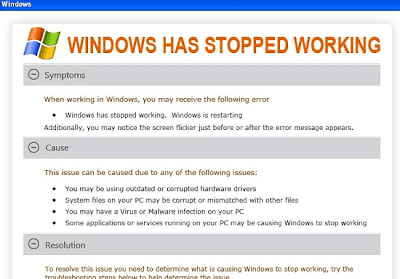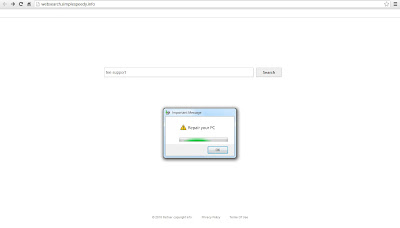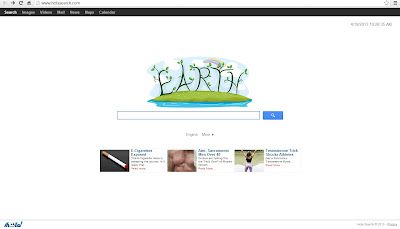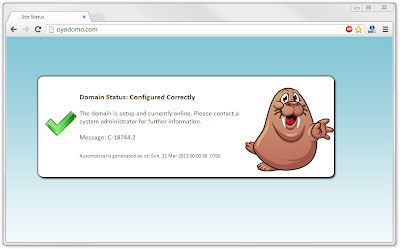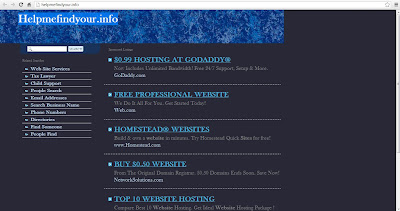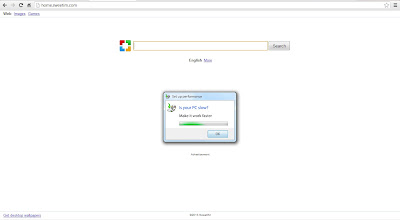Joint Chiefs of Staff virus is a highly loathsome ransomware that right now is doing evil things on users' computers. Typically with other scam programs like FBI moneypak, Department of Justice and Metropolitan Police, Joint Chiefs of Staff is to block users out of system with the full screen of warning message that misleadingly in the name of legitimate institution. Usually, the imaginary message will indicate that the activities users used to take have been classified to associate with child pornography, copyrighted music, video and illegal programs. Judging from the laws, you will be required for a penalty of 400 USD in 48 hours to get the computer unlocked. Otherwise, you will be prosecuted and put into jail. Be aware that this can definitely not to be trusted though it looks seriously as real. The only goal for this dangerous virus is to trick money from your account. It is meaningless for users to do that. To get back your clean PC, Joint Chiefs of Staff virus must be removed immediately from the moment it has been detected. Only in this way can your computer release from severe troubles. Here comes the original quotation of the warning message:


.jpg)
.jpg)
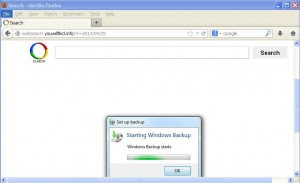


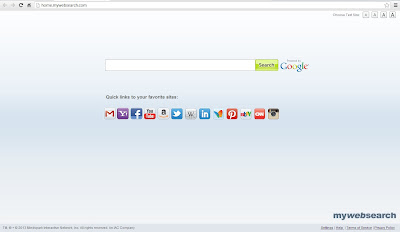
.jpg)
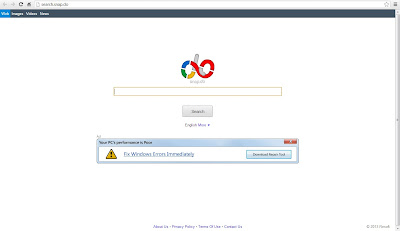
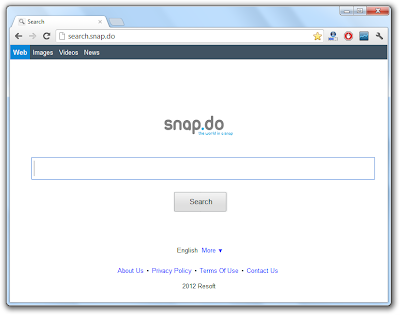

.jpg)